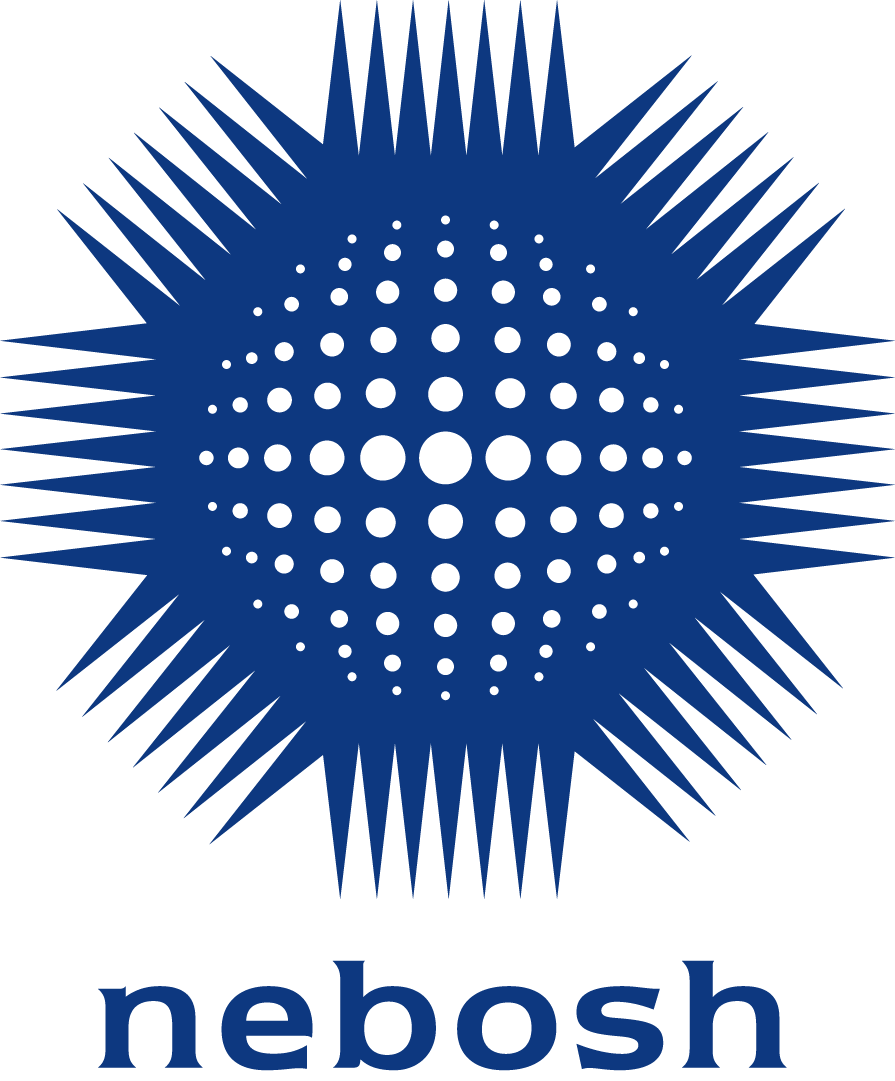Frequently Asked Questions
Do I need to have an account to place an order?
Learning Partners: Yes. You can create a new account by selecting "Log in" on the home page and then selecting New Customer/Sign Up at the bottom of the Customer Login page. If you already have an account, please select "Log in" and enter your email and password. Additional products and discounts are only available to Learning Partners once you are logged in.
Consumers: Yes. To purchase printed books you will be required to create a NEBOSH shop account or log in to an existing account before you check out. To purchase eBooks, once you have selected your eBook you will be taken to Glassboxx to complete your purchase. Glassboxx is our eBook partner. You will be required to create an account in order to access your eBook in the Glassboxx app.
Please note that after you have created an account, you may receive communications from Shopify recommending using the Shop app to manage your purchases. You may wish to do this, but it is not required to process your order. All communications from the NEBOSH shop, including order confirmations and tracking information will be sent from the email address shop@nebosh.org.uk.
Shipping
If you have purchased a physical item, shipping will be calculated at checkout.
Your ordered items will be despatched in accordance with our shipping policy.
Payments
Payment is by credit card.
Payment on account is only available to NEBOSH Accredited Learning Partners by prior arrangement. Where a Learning Partner has an agreement with NEBOSH to pay by invoice, an invoice will be raised when the order is received. The option to pay by invoice will be on an individual basis.
If an order is placed using the Pay on account option and a Learning Partner does not have sufficient funds on their account to cover the value of the order or does not have another payment arrangement in place, an invoice will be sent through the system for payment and the order will not be despatched until payment is received.
If the order is for eBooks, the eBook tokens will not display in the customer's account until payment has been received.
If an order is placed using the Pay on account option and the customer is not a Learning Partner, an invoice will be sent requiring payment by credit card. If payment is not made within 5 working days, the order will be cancelled.
If you are experiencing difficulties paying by credit card, please contact us here.
Is it possible to generate a formal invoice for an order?
Yes. You can print a PDF of the invoice from the order confirmation page after you have placed your order. The option to do this is at the bottom of the order confirmation page.
The option to print a PDF of the invoice for a specific order is also available from the Account Details section. Click on your account and select the order for which you want to print the invoice. The option to print the invoice is below the order details on this page.
eBooks
NEBOSH eBooks are read using the Glassboxx eReader app.
eBook tokens: If you are a Learning Partner or have received an eBook token from a Learning Partner, you must redeem your token to access your eBook. Full instructions are available here.
If you have not previously used Glassboxx, please follow the instructions to redeem your token.
Consumer eBooks: if you have purchased your eBook from Glassboxx, it will be available when you log into the Glassboxx app using the same email address that you used when you purchased the eBook.
You can download the Glassboxx App to your Smartphone, Tablet or Desktop. The latest versions are available here.
You can also go to https://reader.glassboxx.co.uk to read your books in your web browser.
Log in to the app using the same emailaddress that you used to complete your purchase.
On the Verification screen, enter the verification code sent to your email address and tap VERIFY ME. If you do not receive your code, please check your Spam filter.
Once you have done this, your eBook will be available the app ready for you to read.
For eBook FAQs and troubleshooting, please click here.
eBooks are accessed via our third party supplier, Glassboxx. More information about the Glassboxx service is available here. The Glassboxx privacy policy is available here.
Further assistance
For Learning Partner queries relating to printed books and eBooks and for Consumer queries relating to printed books, please contact us here.
For consumer queries relating to eBooks please email: help@glassboxx.com.